Pre Requisites
You will need the following in order to execute this Workshop
-
An AWS Account with sufficient permission to create AWS IAM, Amazon DynamoDB, Amazon Cognito and AWS Amplify resources.
-
An editor that is compatible with Flutter. This Workshop provides prescriptive guidance for Visual Studio Code. For optimal developer experience it is recommended to install
DartandFlutterextensions in Visual Studio Code. -
Install Amplify CLI - This is the tool we will use to create and modify the AWS Amplify resources.
-
Configure Amplify CLI. For further details you can watch the video guide or follow these instructions
-
Install Flutter version 2.0.1 or higher. Only install Flutter and add it to your path ( Windows || macOS) at this point, further configuration occurs in the following step.
-
Some basic experience with Android / iOS app development (i.e. familiarity with Android Studio interface such as launching Android Emulator).
-
A device emulator to run the Flutter application on. Download and install Android Studio and create a device emulator using the instructions for your platform - macOS || Windows This Workshop provides prescriptive guidance on working emulating Android as Android Studio supports Windows and macOS development environments.
-
Finally, check configuration using :
flutter doctor
Your output should look similar to the below :
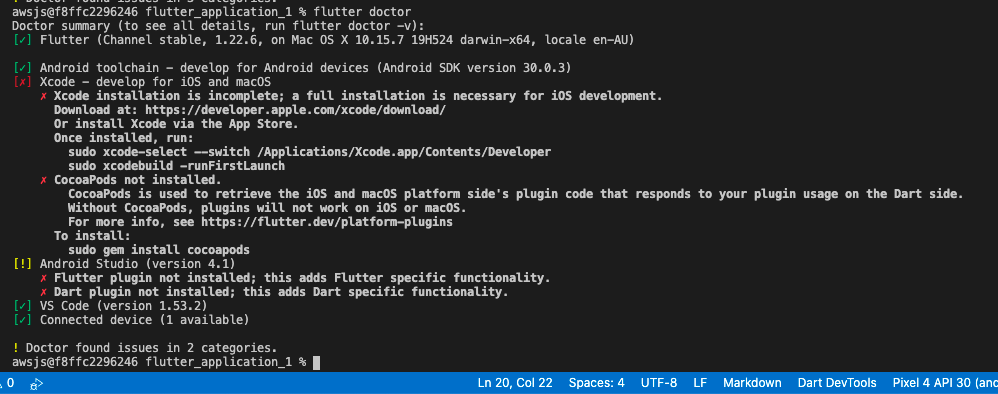
Congratulations, you’re now ready to commence the Workshop!